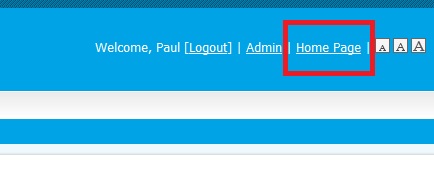Terminate a member

2. The window below will appear. In the area for Club Executives, click on "Active Members List"
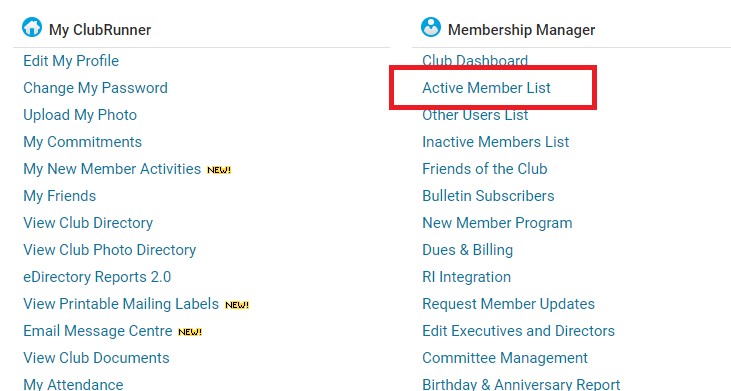
3. When the active member list appears find the member on the list and click on "Change Status" in the Action area
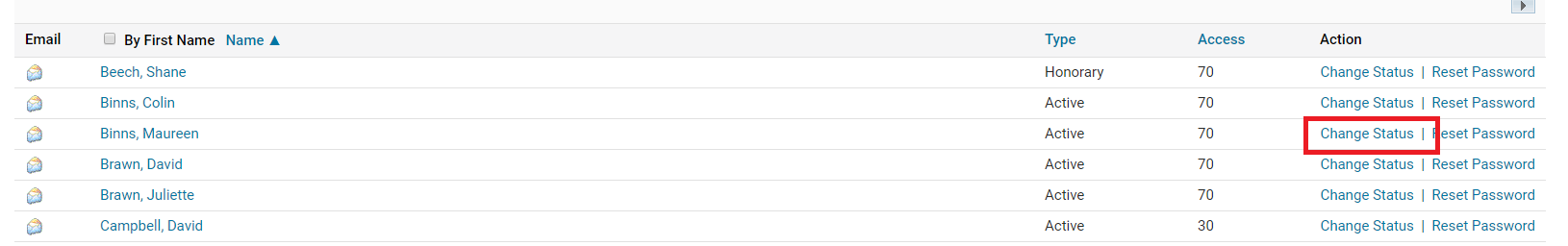
4. When the window below appears, enter the appropriate termination information. (NOTE: You cannnot select a future date as the date of termination. The date must either be the current date, or a previous date.)
Check the reason for termination. At the bottom of this list you will see two options for reporting to RI. The default is to "report termination to RI". DO NOT change this is selection. When done be sure to click on "Terminate Member"
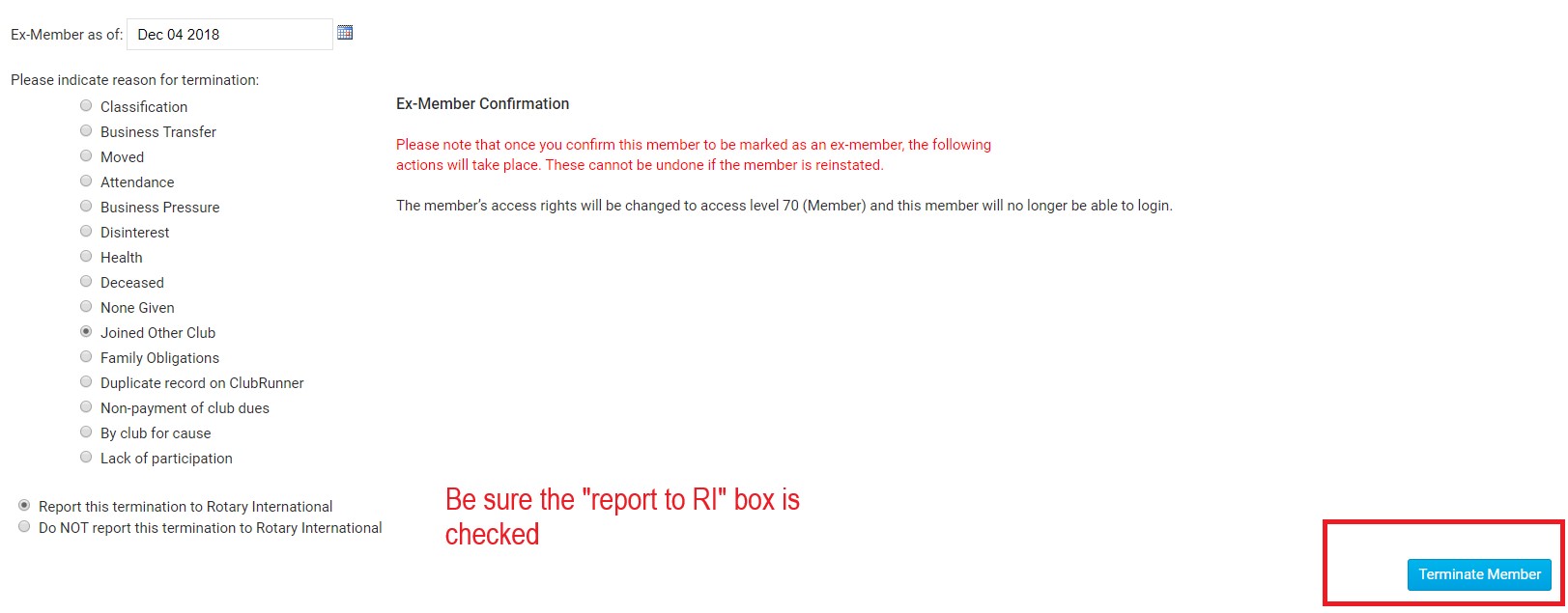
When you are done click on "Home Page" at the upper right corner to return to the main website.