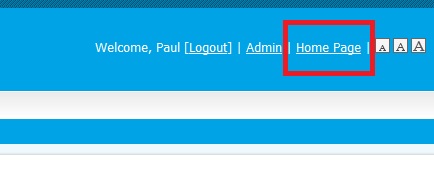Change my password
You can change your password.
1. Log into the D9930 website. Once you are logged in, click on the Member's Area at the top right corner of the screen

2. The administration page will open. In the left column you will see the "FOR MEMBERS" area. Click on the "Change my Password"

3. Your member record will appear with a series of tabs. Select "Settings" and then click on "Reset Password"

4. The screen below will appear. Follow the instructions to enter your new password and click “SAVE”

That's all. Click on "Home Page" at the top right of the screen to return to the main website.