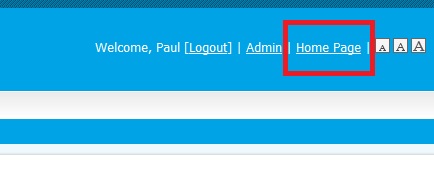Change my login name
You can change your login name. You may want to use your email address as your login name or choose a name that is easy to remember. When you initially set up your login and password a login name was created by ClubRunner for you. You can easily change this login name. Here are the steps.
1. Log into the D9930 website. Once you are logged in, click on the Member's Area at the top right corner of the screen

2. The administration page will open. In the left column you will see the "MEMBERS" area. Click on the first choice which is "Edit my Profile"

3. Your member record will appear with a series of tabs. Select "Settings" and then click on "Edit"

4. Your login name nows appears in red with a box beside it. You can now change your login name as you with. Many member's simply use their email address. Other's prefer as simple login name they can easily remembers. Your login name or email address can be the same as you use for the Rotary International website.
When you are done, be sure to click on "Save"

That's all. Click on "Home Page" at the top right of the screen to return to the main website.