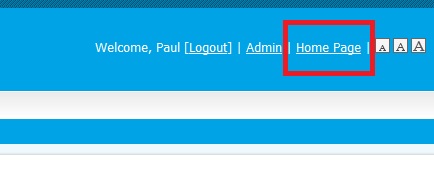Edit a member record
Keeping a member's record up-to-date is important. Any changes in email address, phone contact, postal address, and other information of value to the club must be updated in the member's record. Changes will automatically be updated in the member's record on the Rotary International database.
FIRST: You must be logged into the district site. If you set your login details to automatically log into the district website your name will appear on the top right corner as shown below. (for more information go to: "How to Log into the website"
1. When you are logged into the district website your name will appear in the top right corner of the screen. Click on "Member Area",

2. The window below will appear. In the area for Club Executives, click on "Active Members List"

3. When the active member list appears click on the name of the member. A new screen will appear that allows you to edit the member's record. Click "Edit" to make changes.

When you are done click on "Home Page" at the upper right corner to return to the main website.