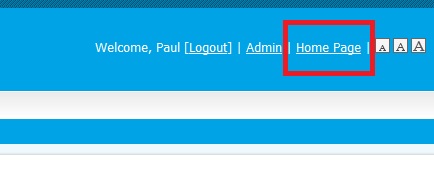Change Club Information
Why is this important?
Club Information" refers to the basic information about your club's meeting time and venue, and website. It's the kind of information that seldom changes. But, it is an important area of oversight for the club secretary because:
- The Club Information data that is the way everyone knows where your club meets and how to reach your website.
- The Rotary International "Club Finder" is linked to this information. If the information is wrong a Rotarian in Christchurch... or London, or Sydney .... who wants to attend your meeting will receive incorrect information.
- The District 9930 website also links to this data to provide information about your club meeting schedule on of this website.
You may never have to change your club's meeting information.... and this is the reason the "club information" area is an ongoing problem! Unfortunately, months... or even years... often pass before someone notices that their club meeting information is incorrect.
Whenever you club changes its meeting time, date, or venue you need to immediately update information on the district website. Here are the simple steps.
FIRST: You must be logged into the district site. If you set your login details to automatically log into the district website your name will appear on the top right corner as shown below. (for more information go to: "How to Log into the website"
1. When you are logged into the district website your name will appear in the top right corner of the screen. Click on "Member Area",

2. The window below will appear. In the area for Club Executives, click on "Club Information Page"

3. A window will appear showing your current club information. Click "Edit Club Info" to make changes.

4. A window will appear where you can edit your club information. Enter changes and click "Save Changes"
NOTE: If your club has a variable meeting schedule, tick on "other" to enter your meeting information. Unfortunately, the database format can not accommodate a lot of variable meeting information. If you are unable to provide the information you wish, you have the option to enter "Contact Club Secretary".

When you are done click on "Home Page" at the upper right corner to return to the main website.