Member cannot log in
You may be contacted by a member of your club telling you that they are unable to set up their login to the district website. Or they have setup their login details but now are unable to login to the website. The reason they are unable to set up their login details will be related to one of the following problems.
- There is no email address provided in their member record
- The member's record has an email address, however it is not the same as the address the member is using when they try to setup their login details.
- The member does not have an email address
- The member forgot their login details, or are entering the wrong login information
You can fix this problem.
The member has an email address but it doesn't work when they try to setup their Login details
1. Ask what email address they want to use.
2. Go to the member's record and check the email address which appears on their member record.
- If no email address appears... add the email address the member provided
- If an address appears that does not match the address provided by the member, either replace the address with the member's preferred address or ask the member if they wish to use the one which currently appears in their record.
3. While in the same member record,
4. Advise the member that their email address has been updated and they can go back to the TOOLS area, click on "Login and Password" to setup their login details
The member does not have an email address
(Or does not want to disclose it
1. Follow the same steps that are provided for secretaries to "reset a member's password"
2. Ask the member what password they would like, or assign one yourself, and enter this password
3. Advise the member of their login name and password
The member has set up their login details but is now unable to log into the website
1. Advise the member to attempt to login to the website and to click on the bottom of the login screen where it says "Retrieve login and/or reset password"
2. Tell them to follow the steps to reset their own password.
3. Or... you can reset their password for them by following the steps to "reset a member's password".
NOTE: Always recommend that the member click on the "remember my password" when setting up their login details. That way they will be automatically logged in each time they go to the D9930 website.
And, recommend that they write the login details down and put them in a place where they can be found.