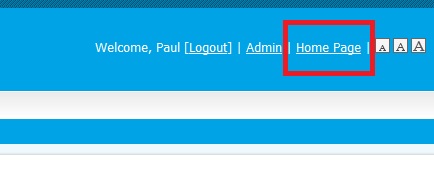Check Rotary Internatonal Sync

2. The window below will appear. In the area for Club Executives, click on "RI Member Synronization"

2, The window below will appear. Click on "Connect to RI database & Start Compare" It may take a few seconds for the process to complete.

3. A list of all your members will appear. At the bottom of the list is a sync report. If you have a perfect sync it will look the the image below with no members appearing as missing in either the RI database or the District (ClubRunner) database

4. HOWEVER, if there are sync errors they will appear as shown below. These conflicts will occur if information was entered in the RI website instead of the district website.

You must correct any conflict between the RI and District member databases. Failure to do this can result in incorrect assessments for dues and at the same time create a number of other problems such as the ability of the district to communicate with your club leaders and members.
The following steps tell you how to correct these errors.
5. ClubRunner Members Missing on RI Database: This means that a member appears in the district database but does not appear on the official RI database. If a member appears in this area you have two choices, add the member to the RI database or delete them from your member roster on this website.
Adding a member to the RI database takes only one click. Just click on "Add Member to RI" and it's done and the member will be listed by RI as an active member and you will be assessed RI dues accordingly. Be sure you want them on your active list before clicking on the "Add Member to RI" option
If the name on the report is NOT and active member of your club, then you must remove that name from you members records. To do this you will need to follow the instructions to Terminate a Member Record

6. Members Listed on RI but Missing on ClubRunner: This means that a member appears on the Rotary Internation database, but is not on the district member database. The most likely reason for this error is because the member was added to your club roster via the RI website instead of the District 9930 site. The fix is easy. If this person is a member of your club, just click "Add Member to ClubRunner" and all the member's information will be automatically added to the District database. (Again... the only way to keep this problem from reoccurring is to always manage your member records in the district website).
7. Special problem with Rotary ID number: Occasionally you may see an error report like the one below.

You will notice that the same member appears on both error categories. You will also notice that there are two different Rotary IDs listed for the same person. Or... you may see a report where there is a missing Rotary ID number. In either case, a conflict in ID numbers will produce an error in the sync.
These problems can happen for a number of reasons, but most often they occur when a club adds a new member who has transferred from another club and the secretary fails to insert the member's existing Rotary ID when adding the person to their membership roster. This results in a brand new ID number being assigned and it means that, technically, Rotary International sees the individual as two separate Rotarians which have the same name. And in some cases this can result in a club being billed for a member twice.
Whatever the reason for the ID conflict, duplicate or missing Rotary ID numbers must be fixed to avoid billing and other problems.
Since Rotary ID numbers are issued only by Rotary International, you will need to contact RI and provide them with information about the ID conflict. They will resolve the matter so that the member's record will be connected to only one ID number. You can contact RI through the contact form on the website https://www.rotary.org/myrotary/en/contact , or you can contact the Rotary South Pacific Offices in Australia for assistance: RISPPO@rotary.org PH: +61 2 8894 9800
FINALLY: Your cooperation is appreciated in cleaning up any conflicts that might have occurred when the RI and District databases were first synced July 1, 2015. Every effort was made to clean up the many problems that were revealed when the RI and District 9930 databases were first synced. However it is possible that a few slipped through. As you become familiar with managing club records via the District 9930 website, these conflicts will disappear, and the duplication of effort and the ongoing error problems of the past will also disappear.
When you are done click on "Home Page" at the upper right corner to return to the main website.